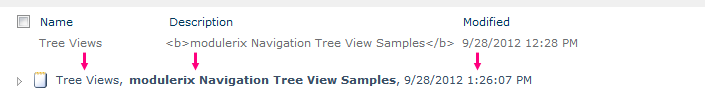Customization with Views
Standard views of lists and document libraries can be used to control and customize the items returned and how the content is rendered (see also
HTML Templates).
Open the configuration page, section "General", and specify the name of the view you want to apply:
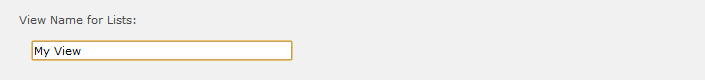
The data service uses now this view name, if available, to retrieve the items from every list.
If you want to use it for documet library and/or folder items too, activate these checkboxes:
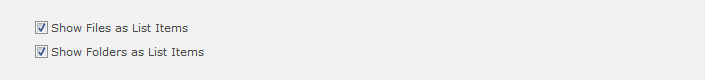
With a view applied, items are returned in the form of a comma separated list of all fields:
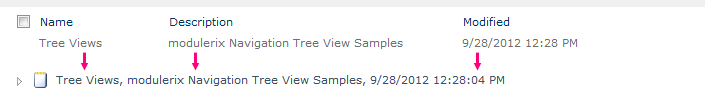
With the option
Show Text as HTML activated, the content of the fields is interpreted as HTML: